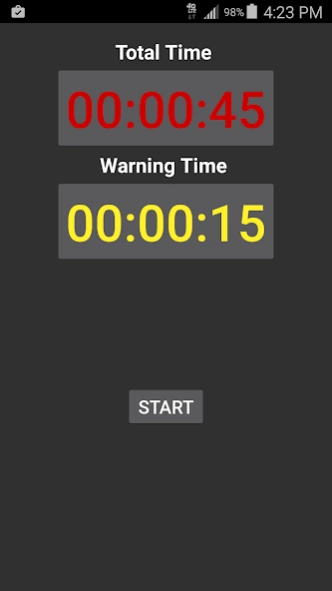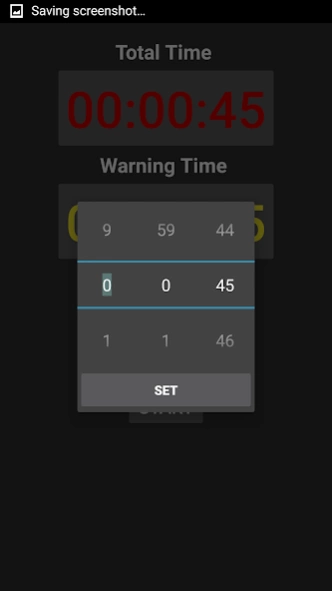BNI Timer 1.0.6
Free Version
Publisher Description
BNI Timer - Specialty Timer with three color notification system for timing BNI commercials.
Before we had tablets and smart phones, BNI meetings had timers that used a card system. When you started your presentation, the timer started. When you had 10 seconds left, the timer would hold up a yellow card. When your time was up, the timer held up a red card. This system worked well, but was replaced by phone based countdown timers a few years ago.
This timer app is specially designed for BNI network meeting presentations that are usually 40 seconds to 10 minutes. It gives the person timing the meeting a great tool to help members see when they are running out of time, and should wrap up their presentation.
The green screen lets speakers know they have time left to speak, and are notified when the screen changes from green to yellow, that they have a set time left to wrap up their talk.
The alarm at the end allows the timer to choose to notify members that their time is up, and should sit down and let the next member speak. There is also an incrementing volume feature to add a sense of urgency.
FEATURES
• Set overall time – screen is green with countdown timer until warning time reached.
• Set warning time – screen changes from green to yellow.
• Time’s up sit down – screen changes from yellow to red.
• Optional alarm – when screen changes to red, alarm sounds.
About BNI Timer
BNI Timer is a free app for Android published in the System Maintenance list of apps, part of System Utilities.
The company that develops BNI Timer is level3apps. The latest version released by its developer is 1.0.6. This app was rated by 3 users of our site and has an average rating of 3.7.
To install BNI Timer on your Android device, just click the green Continue To App button above to start the installation process. The app is listed on our website since 2015-06-02 and was downloaded 167 times. We have already checked if the download link is safe, however for your own protection we recommend that you scan the downloaded app with your antivirus. Your antivirus may detect the BNI Timer as malware as malware if the download link to com.level3apps.timer is broken.
How to install BNI Timer on your Android device:
- Click on the Continue To App button on our website. This will redirect you to Google Play.
- Once the BNI Timer is shown in the Google Play listing of your Android device, you can start its download and installation. Tap on the Install button located below the search bar and to the right of the app icon.
- A pop-up window with the permissions required by BNI Timer will be shown. Click on Accept to continue the process.
- BNI Timer will be downloaded onto your device, displaying a progress. Once the download completes, the installation will start and you'll get a notification after the installation is finished.